Keurig Lights Blinking Flashing. Are your Keurig lights not behaving correctly? You know the feeling of dread when you turn it on, only to find that all the lights are flashing. Don’t worry – we can help you get your Keurig back up and running quickly! Through this article, you’ll learn easy steps to troubleshoot and diagnose the issue with blinking lights.
How do Keurig coffee machines work?

Keurig coffee machines use pre-packaged coffee pods called K-Cups to brew a single cup of coffee at a time. The machine uses hot water and pressure to extract flavor from the K-Cup and fill your mug with delicious coffee.
Here are the basic steps to operate your Keurig coffee machine:
1. Fill the water tank and turn the machine on
2. Choose your favorite K-Cup flavor and insert it into the machine
3. Select your preferred cup size and start the brewing process
However, if you see the Keurig lights blinking or flashing, it means there is an issue with the machine. This could be due to an improperly seated water reservoir, the need for descaling, or malfunctioning. It is recommended to refer to the user manual, which gives specific instructions for each model, to troubleshoot the issue.
What is the standard operation for your Keurig?
The standard operation for a Keurig coffee maker involves using the power button, brew button, and various indicator lights that indicate the machine’s status.
When the Keurig machine is properly functioning, the power button will be illuminated, and the brew button will blink, indicating that the machine is ready to brew coffee.
However, if the indicator lights start blinking or flashing unusually, it could be a warning sign that there is an issue with the machine that needs attention. In such cases, troubleshoot the problem following the user manual instructions or contact the Keurig customer service team for a resolution.
Pro tip: Always follow the user manual instructions and ensure the machine is cleaned regularly for proper functioning.
Keurig Lights Blinking and Flashing
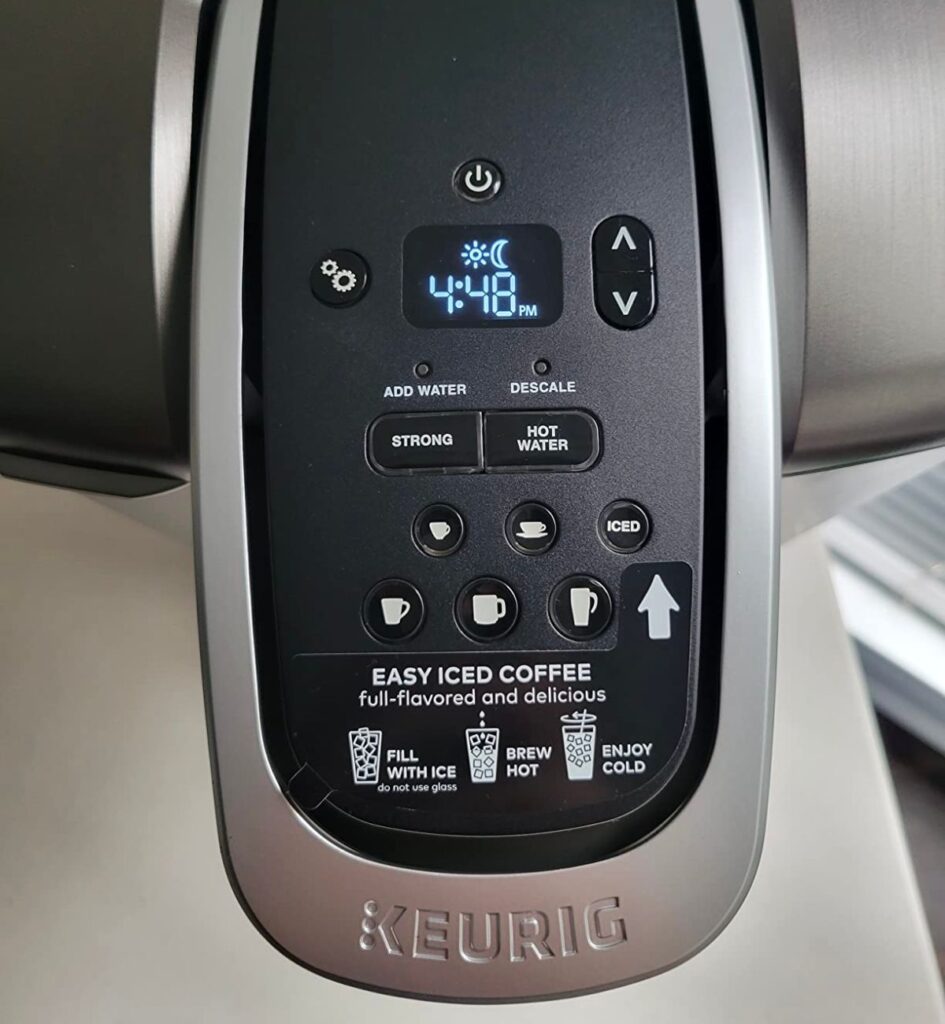
The Keurig coffee maker’s lights flashing and blinking can be caused by several issues, ranging from minor to significant problems.
Here are some tips to fix the blinking and flashing issue:
- Check the power source: Ensure the Keurig is plugged in and turned on. If the outlet isn’t working, try a different one.
- Clean the machine: The Keurig may become clogged with mineral deposits or coffee grinds over time. Refer to the manufacturer’s instructions for cleaning the machine regularly.
- Refill the water reservoir: If the machine’s water reservoir is empty, the lights will blink to indicate it’s time to refill it.
- Reboot the machine: Turn off and unplug it for 5 minutes, then plug it back in and turn it on again. This may help reset the machine.
If none of the above steps work, refer to the manufacturer’s instructions or contact Keurig customer support for further assistance.
All Lights On Keurig Coffee Maker Flashing
If all lights on your Keurig coffee maker are flashing, it could indicate various issues. Here are a few things to try before calling for repairs:
- Unplug your Keurig coffee maker from the power source and wait 5 minutes. Then plug it back in and see if the problem is resolved. This method can reset the system and solve the issue.
- If the above step doesn’t work, inspect the water reservoir and ensure it’s seated properly. Any loose or improper contact with the coffee maker may interrupt its functioning and cause the lights to blink.
- Check if the pod holder is clean and properly installed. Any dirt or debris may cause the coffee maker to malfunction.
- Ensure there’s enough water in the tank to brew your beverage.
Machine Needs Descaling
If you own a Keurig coffee maker, you may encounter an issue where the machine needs descaling, indicated by flashing or blinking lights on the device. Descaling removes the mineral buildup that naturally occurs over time from the water flowing through the Keurig machine.
Here are the steps to follow to descale your Keurig coffee maker:
- Fill the water reservoir halfway with white vinegar and the other half with water.
- Brew the solution through the machine without inserting a K-cup until the reservoir is empty.
- Rinse the reservoir and refill it with clean water.
- Run the water through the machine until the reservoir is empty again.
- Your Keurig machine is now descaled and ready to use. Make sure to descale your Keurig at regular intervals to avoid malfunctions, and enjoy a fresh cup of coffee every time.
It Needs a Thorough Cleaning
If your Keurig is showing blinking or flashing lights, it may be a sign that your machine needs a thorough cleaning. Over time, debris and sediment accumulate in your Keurig’s water reservoir and needle, which can cause your machine to malfunction.
To fix the blinking lights issue, follow these steps:
- Turn off and unplug your Keurig machine.
- Disassemble the removable parts, including the water reservoir, drip tray, and K-cup holder.
- Wash the removable parts in warm soapy water and dry them thoroughly.
- Use a paper clip to clear the entrance and exit needles to remove blockages.
- Reassemble the parts and refill the water reservoir with fresh water.
- Run a cleaning cycle using Keurig descaling solution or a white vinegar and water mixture.
- Once the cleaning cycle is complete, rinse the water reservoir with clean water and run a few rinse cycles.
- Your Keurig machine should now be clean and ready to use.
Keurig Add Water Light Flashing
If your Keurig Add Water light is flashing, it may indicate that the water reservoir is empty, the internal sensor is malfunctioning, or there is a blockage in the water line.
Here are some troubleshooting tips to resolve the issue:
- Ensure that the water reservoir is correctly seated and filled with enough water.
- Clean the water reservoir and lines to remove clogs or debris.
- Check the internal sensor to see if it’s misaligned or broken. If so, it may need professional repair or replacement.
- Unplug the Keurig machine, let it cool down, and then plug it back in. This may reset the electronic sensors and resolve the issue.
- Perform a descaling process to remove mineral buildup and improve the machine’s performance.
Blocked Exit Needle
A blocked exit needle is one of the most common reasons the Keurig lights blink or flash. The exit needle is a small, sharp object that pierces the bottom of the K-cup when the Keurig is brewing coffee or tea.
Over time, the exit needle can become clogged with coffee grinds, tea leaves, or other debris, which can cause the Keurig to malfunction. Here is what you can do to fix it:
- Turn off and unplug the Keurig.
- Locate the exit needle and gently use a paperclip or a similar tool to remove any debris or obstructions from its surface.
- Run hot water through the Keurig to flush out any loose debris.
- Plug the Keurig back in and turn it on to see if the lights have stopped flashing.
- If this doesn’t work, contact Keurig or a professional technician for further assistance.
Blue Light Flashing
If you see a blue light flashing on your Keurig coffee maker, it means that your machine needs attention, and there is likely an issue that needs to be resolved.
Here are some common reasons why your Keurig lights are blinking or flashing blue and how to resolve them:
- Brewing or preheating – You may see a flashing blue light if your Keurig is brewing or preheating. Wait for the process to finish.
- Water reservoir needs to be filled – If the blue light is flashing, it may indicate that it needs to be filled. Refill the reservoir and try again.
- Descale needed – If the light is flashing, it may be time to descale your Keurig coffee maker. Use a commercial descaler solution or vinegar and follow your machine’s user manual instructions for a thorough cleaning.
- Contact customer support – If none of the above steps resolve the issue, contact customer support for further assistance.
Reservoir is Dislodged
If your Keurig coffee maker’s “Reservoir is dislodged” error message is accompanied by blinking or flashing lights, here’s what you need to do:
- Turn off and unplug your Keurig coffee maker.
- Remove the reservoir and ensure that it’s properly seated and positioned correctly.
- Check the magnet inside the reservoir and clean it with a damp cloth.
- Wipe the reservoir’s bottom with a clean, damp cloth to ensure no debris or residue can prevent proper seating.
- Reattach the reservoir correctly and plug your Keurig coffee maker back in.
- This should reset your Keurig and eliminate the error message, allowing you to enjoy your next cup of coffee.
The Onboard Computer is Frozen
If your Keurig Brewers onboard computer is frozen, causing the lights to blink or flash, you can take a few troubleshooting steps to fix the issue. First, unplug the brewer and wait for 5 minutes. Next, plug it back in and turn it on. If this doesn’t work, try the following:
- Clean the brewer’s needles, as mineral clogs can cause the machine to malfunction.
- Check for any water or coffee grounds that may have gotten lodged in the needles or the K-cup holder.
- Restart the machine and see if the issue persists.
What is the standard operation for your Keurig?
The standard operation for a Keurig is to have the power button lit up as a solid light, indicating that the machine is ready to brew. However, if your Keurig lights are blinking or flashing, it may indicate a problem with the machine’s operation that requires troubleshooting.
Here are a few solutions you can try:
- Try a different pod or K-cup to ensure it is not a problem with the product.
- Check the water reservoir and ensure it is properly seated and filled with water.
- Clean the machine’s needles and ensure they are debris-free.
- Unplug the machine and plug it back in, or perform a hard reset by holding the power button for ten seconds.
- If these solutions do not work, contact Keurig customer service for further assistance.
How do you reset a Keurig to solve the flashing problem?
If you’re facing the problem of flashing lights on your Keurig machine, resetting your Keurig can often help resolve the issue.
Here are the steps to reset a Keurig:
- Turn off your Keurig machine.
- Unplug it from the power source.
- Please wait for a few minutes to allow it to cool down.
- Lift the handle and remove the K-cup from the holder.
- Check the needle opening and make sure it’s clean.
- Reconnect the machine to the power source and turn it on.
- Lower the handle and perform a cleansing brew without a K-cup.
- If the problem persists, repeat the process or contact Keurig customer service.
Most Common Causes For Keurig Blinking Light Errors

If you’re a Keurig owner, you may have experienced the frustration of blinking or flashing light on your machine. The most common causes of blinking light errors on Keurig machines include issues with water reservoirs, clogged needles, and power supply problems.
Here are the causes and solutions for each issue:
Water Reservoir Issues
If the water reservoir is not seated properly or leaks, your Keurig machine’s lights may start blinking. Make sure the reservoir sits flush and try refilling it.
Clogged Needles
Mineral buildup and debris can clog the needles that puncture the K-cup, leading to blinking lights. Clean the needles with a paper clip or toothbrush.
Power Supply Problems
Low voltage or power surges can cause blinking lights. Ensure the machine is plugged in, and try resetting the circuit breaker or using a surge protector.
Conclusion
In conclusion, if your Keurig coffee maker blinks or flashes lights, this could indicate various issues. The most common causes include water reservoir issues, clogging of water lines, or the need for descaling due to mineral buildup.
Regardless of the cause, it’s essential to troubleshoot and fix the problem promptly to avoid any further damage to your coffee maker. Failure to address the issue can exacerbate the problem and ultimately lead to your Keurig machine malfunctioning.
If you need help fixing the problem when your Keurig lights blink or flash, consult the user manual or contact the manufacturer’s customer service team for assistance. They will provide guidance to fix the problem and get your beloved coffee maker running again.
Frequently Asked Questions
What does it mean when the Keurig lights are blinking?
When the Keurig lights start blinking, it usually means that the machine is having trouble and needs attention from the user.
Why is my Keurig 2.0 brewer blinking red?
A red light on a Keurig 2.0 brewer usually indicates an issue with the water reservoir or the machine needs to be cleaned. Ensure the water reservoir is correctly inserted, and try cleaning the needles puncturing the K-cup.
What should I do if I see my Keurig lights blinking green?
A blinking green light on a Keurig machine usually means that the water reservoir is not correctly inserted or the reservoir is empty. Make sure to refill it or re-insert it properly.
Why does my Keurig machine keep blinking blue?
A blinking blue light can indicate that the machine needs to be cleaned or the needles may be clogged. You can run a cleaning cycle or clean the needles manually to solve the issue.


